Winter is coming…and so is Gutenberg. WordPress recently released their latest update and it includes a brand new editor known as Gutenberg. And it totally changes the way posts are created. If you’re anything like me, this news may have induced some minor panic. But have no fear!
After watching a few tutorials, reading some articles and educating myself about the new editor, I feel ready for the change. And hopefully after you read this post, you will too! Today, I’m breaking down the new Gutenberg editor, what it is and how to use it.
WHAT IS GUTENBERG
Gutenberg is the new WordPress editor named after Johannes Gutenberg, inventor of the movable printing press. Like the printing press, Gutenberg for WordPress hopes to revolutionize the way digital content is created and published by moving from a text based system to a block based system making the editing experience easier and more visual. WordPress officially launched Gutenberg with it’s December 2018 update.

WHAT’S GOOD ABOUT GUTENBERG
Rather than creating posts and pages in the restrictive text editor, Gutenberg allows users to easily move text and photos, create lists and galleries and drag and drop content blocks wherever they want them. It’s user friendly and allows for a TON of customization. Excited yet?
HOW IT WORKS
If you’re already using a page builder plugin, you have an advantage because Gutenberg works in much the same way. Rather than the restrictive format of the current text editor, Gutenberg breaks up individual elements of a page or post and divides them into blocks. With Gutenberg you can edit the content of the blocks separately, which allows for total customization of your page or post!
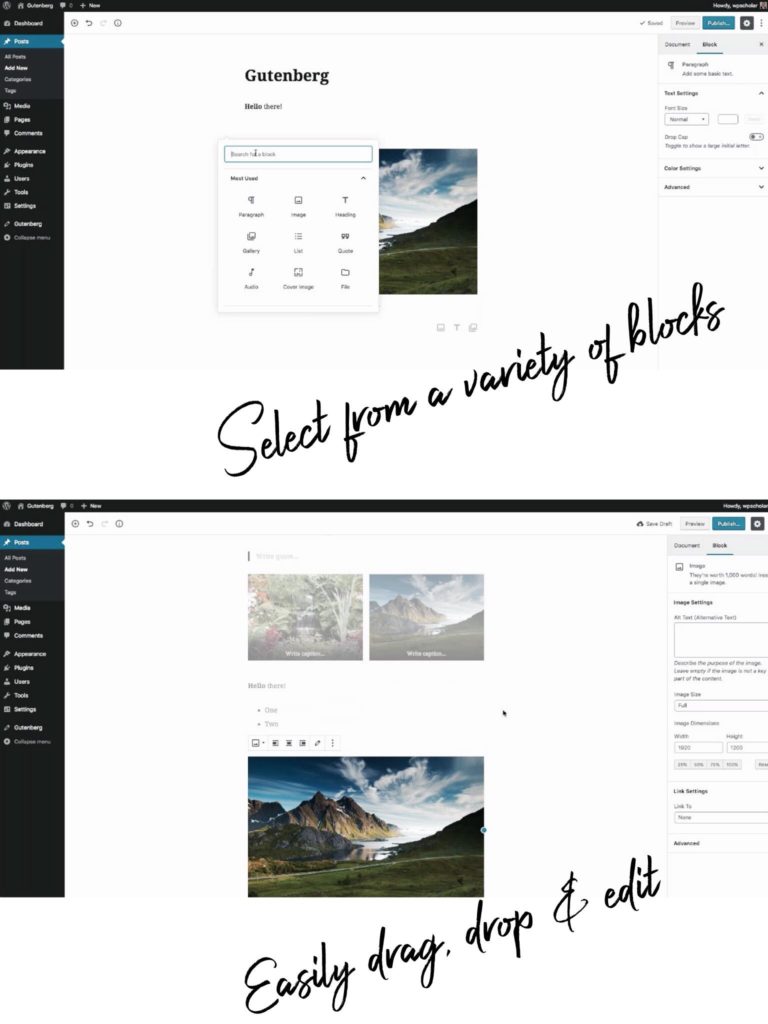
WHAT ARE THE BEST FEATURES
Insert titles, text, lists, images, videos, quotes and galleries all with one click. You can then drag and drop blocks to arrange the post to your liking. Several hidden features can be found at the top of the side bar and include:
- A unified toolbar – moves the toolbar to the top of the page rather than the top of the block
- Spotlight mode – fades out whatever blocks are not actively being worked in
- Full screen mode – hides the WordPress sidebar
- Code editor – allows you to insert code (like affiliate links!)
Some hidden features on the individual blocks include the ability to duplicate a block, insert a new block above or below or add a block to your reusable block list – meaning, if you want to use the same content in multiple posts you can just save it as a reusable block or preset so you can easily add it to new posts!
You can also preview the look of your page or post as you’re creating it rather than switching to viewer mode. But the best part…Gutenberg is mobile friendly. This means creating and editing posts on the go will now be a breeze!
Worried about your old content? Don’t be! All old posts and pages will continue to look the same as they did when you first published them. They will appear in the Classic Editor Block, which you can divide into individual blocks if you choose.
HOW TO PREPARE
You can test the new editor before switching over by installing and activating the Gutenberg plugin. Familiarize yourself with the new features and ensure it is compatible with your theme and current plugins. If you run into any issues, your web host should be able to walk you through this testing process.
Just be aware that you will automatically be switched over to Gutenberg once they install the WordPress update. You can also test out the editor before installing it by going to the interactive Gutenberg demo page and playing around with the various features.
You also want to be sure to back up your site to a third party location before updating to ensure you don’t lose any content. Some great plugins for doing this are Updraft Plus, Vault Press and BackUp WP.
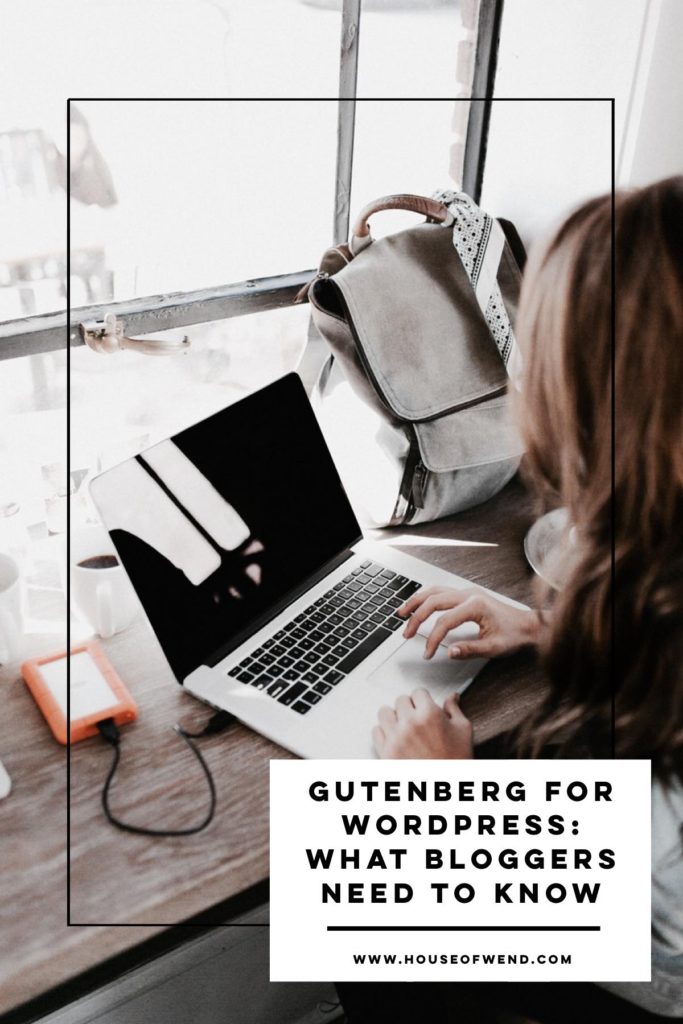
WHAT IF YOU’RE NOT READY TO MAKE THE SWITCH
If you’re not interested in switching to Gutenberg just yet, you can install the WordPress Classic plugin and continue editing in the old format. I don’t recommend this, since block editing seems to be the wave of the future. But if you need some more time, you have the option to keep things same until you’re ready!
NEED MORE HELP?
If you’re still unsure about the new Gutenberg editor or have more questions about the changes, there is a WordPress support forum where you can find answers to just about everything. If you happen to be hosted by BlueHost, they have several informative blog posts about this topic. And if you run into trouble while testing Gutenberg, don’t hesitate to contact your web host and have them walk you through the changes.
I hope this helps answer some of your questions about the new Gutenberg editor. I know this post is a bit of a detour from the typical travel content I normally cover, but a large part of what I do involves expanding my knowledge about the business of blogging. So, I’ll periodically be sharing blogging tips that I think are useful to readers and fellow bloggers out there who come across my site!
I would love to know if you found this post helpful. If so, what other blogging related topics would you like to see covered? Share your comments below!
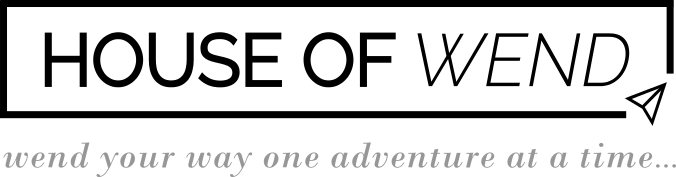




No Comments