Photography is a relatively new passion of mine. It really wasn’t until I started traveling more frequently and documenting it all here on the blog that my interest in photography was sparked. As my skills have gradually improved, I’ve also delved deeper into the wonderful world of photo editing!
I feel like I’ve tried almost every editing app out there in my quest to find that one program that would make the process easier. Spoiler alert, there isn’t a magic bullet (although one app does come close)! But I have managed to narrow it down to a few favorites.
Whether you’re a budding blogger, newbie photographer or just want to give your everyday photos a little boost, these apps are a good place to start! Below are my 12 favorite photo editing apps and design tools:
1. LIGHTROOM
Why I love it: Lightroom is hands down the most powerful photo editing app out there. From selective editing, color correcting and healing to endless presets (aka filters) for one click edits, it’s no wonder this app has become the go-to for bloggers and Instagrammers. There is a paid desktop version, but there is also a mobile version that’s free! I recently started using Lightroom and haven’t looked back.
Cons: It takes some time to get comfortable using all the features. Access to some of the more advanced tools like the healing and selective edits requires a $9.99 monthly subscription (if you’re serious about blogging or photography it’s well worth it!)
2. OVER
Why I love it: This is my absolute favorite design app. I use it for the majority of my Pinterest graphics, Instagram highlight covers and blog post promotions that I share in my Instagram Stories. They recently added video editing capabilities, which is amazing. I find it to be much more user friendly than the Canva app plus there are a ton of design templates and tutorials to help get you started!
Cons: Access to the full suite of templates, graphics, fonts and tools requires a $99 annual subscription. I also wish they offered a desktop version.
3. UNFOLD
Why I love it: I use Unfold to create most of my graphics for Instagram stories. There are a ton of pretty templates to choose from. They also release seasonal ones, which are always fun!
Cons: The font and color options are somewhat limited. I also wish there was a way to rotate the fonts. And some of the templates require purchase.
4. CANVA
Why I love it: Canva is great for creating beautiful graphics. I use it for my PDFs that I turn into lead magnates to collect emails here on the blog as well as my media kit and occasionally for Pinterest graphics. There are also a TON of beautiful templates to spark your creativity. You can also add custom fonts and colors to keep all your creations consistent and on brand!
Cons: I don’t find Canva to be as user friendly as the Over app. Also, access to the full suite of templates, graphics and branding tools requires a $120 annual subscription.
5. A COLOR STORY
Why I love it: I used to use this app to edit all my Instagram photos. They offer a TON of bright and fun filters as well as a decent array of editing tools. Now that I edit in Lightroom, I primarily just use A Color Story to plan my Instagram feed using their grid feature. You can even schedule and publish your Instagram posts directly from the app!
Cons: It doesn’t have the same photo coloring capabilities as Lightroom.
6. RETOUCH
Why I love it: I don’t use this app as much now that I’m getting the hang of the healing tool in Lightroom, but Retouch is one of the best apps I’ve found for quickly and easily removing unwanted objects from your photos. The line removal feature is particularly magical!
Cons: It’s really great, it just has a limited use.
7. MOJO
Why I love it: I recently discovered this app and I’m hooked! It’s similar to Unfold, except it adds motion to your photo graphics meaning the images and text slide onto the screen creating a dramatic effect. I use this app to create graphics for my Instagram stories.
Cons: Some templates, fonts and features require a paid subscription.
8. SNAPSEED
Why I love it: Snapseed used to be my go-to and it’s what I used to learn the basics of photo editing. It is relatively easy to use, which makes it a great options for when you’re starting out or just want to make minor edits.
Cons: It is a really good app, it just doesn’t allow for some of the more technical and selective edits that are available in Lightroom.
9. POLARR
Why I love it: This was the last editing app I tried before FINALLY switching over to Lightroom. It has a ton of editing features and you can create and use your own presets or apply ones created by others.
Cons: Despite coming close, it just isn’t quite as powerful as Lightroom. There is also a bit of a learning curve when you’re first starting out. They also now require a $2.49/month or $23.99/year subscription.
10. VSCO
Why I love it: This editing app was once the holy grail for Instagrammers before Lightroom swarmed the scene. It offers a TON of filters as well as video editing capabilities. You can also plan your grid and post directly from the app.
Cons: Access to all the tools and filters requires an annual subscription. There are also somewhat limited editing capabilities other than the filters.
11. KIRAKIRA
Why I love it: This app lets you apply pretty sparkles to your photos and videos. I don’t use this one often, but every once in a while it’s fun to play with!
Cons: It doesn’t always add the effect where you want it. It also has a pretty limited use.
12. WATERLOGUE
Why I love it: This app turns your everyday photos into works of watercolor art. It’s pretty cool! I used it to create wall art for our Lake House and it’s so fun and easy to use.
Cons: It doesn’t work on every type of photo. (Tip: high contrast, colorful photos look best!)
There you have it! I know it looks like a lot, but each app serves a distinct purpose and I like them all for different reasons. Even the ones I don’t use as much anymore taught me a lot and helped me hone my editing skillz!
I’m curious what editing apps and design tools do you use? Anything good I left off the list? Drop it in the comments below!
PIN IT!
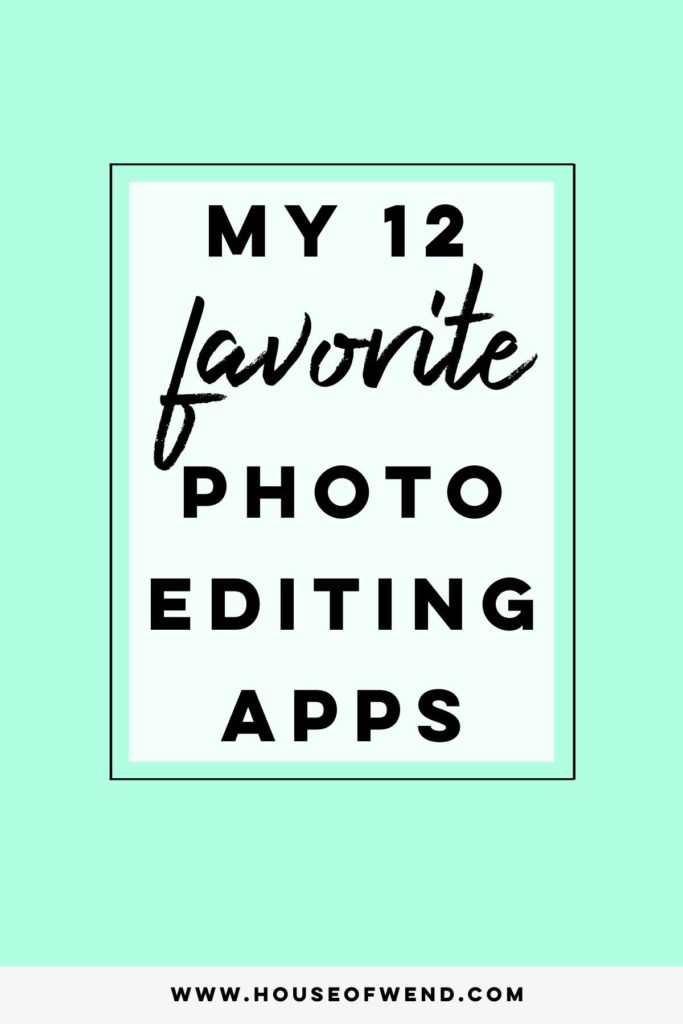
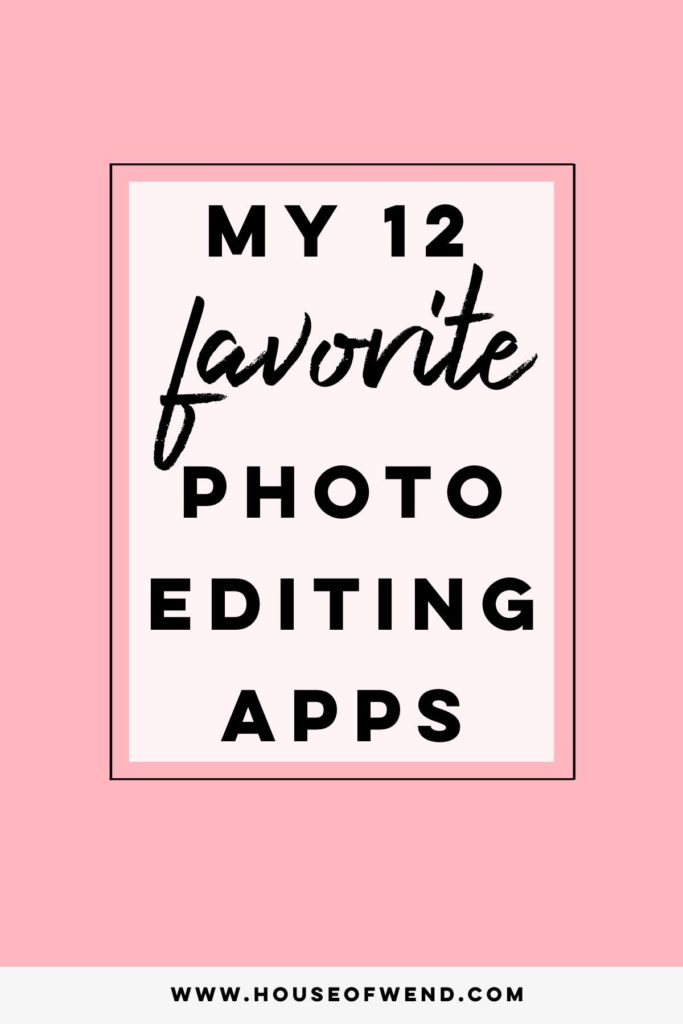
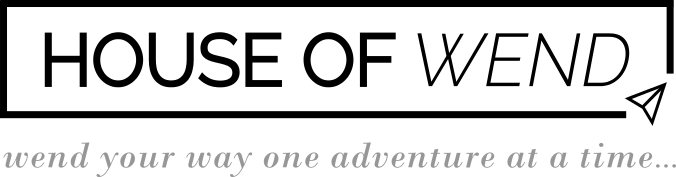



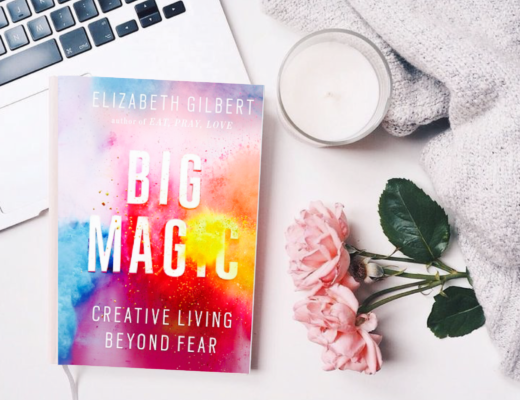
2 Comments
Sam opps
February 22, 2019 at 5:26 pmWow, you sure have used a lot of apps! Do you like the Lightroom mobile subscription or would you rather use the desktop version?!
Sarah
February 23, 2019 at 1:37 pmHaha! I have tried a few! I use both the desktop and mobile version of Lightroom. I find the mobile version a little easier to use, and the color turns out a bit better in my opinion. But it is helpful having the desktop version so I can upload photos directly from my SD card.